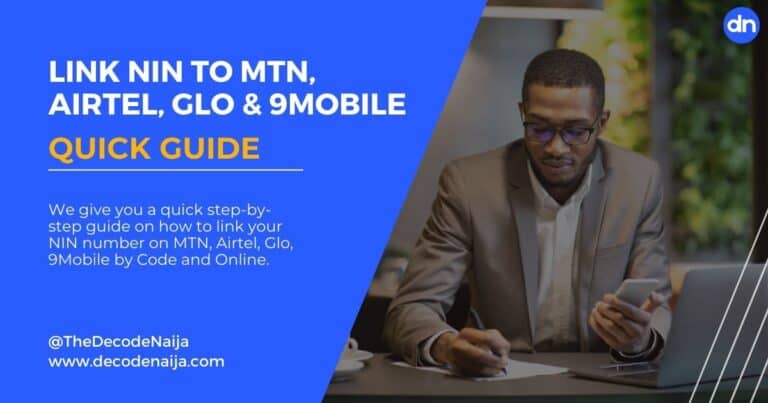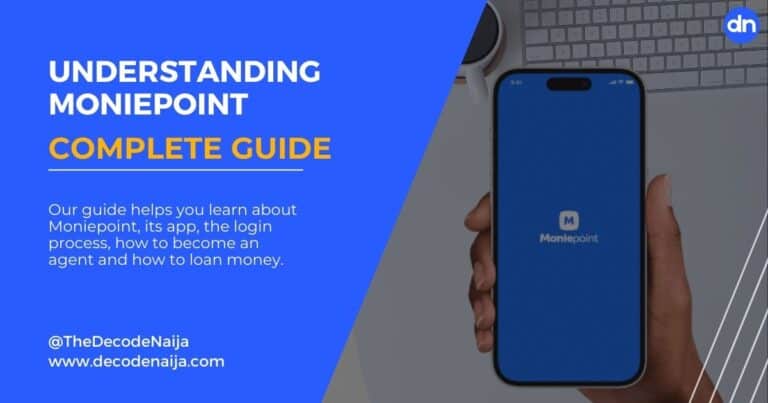NIN Code for MTN, Airtel & Others: Code to Check NIN (2023)
Easy steps to check NIN code for MTN, Airtel, Glo, and 9Mobile. Link your NIN for seamless transactions. #CodeToCheckNIN #LinkNIN

Are you looking for the NIN code for MTN, Airtel, Glo, and 9Mobile? Want to know how to check your NIN number online or retrieve it using USSD codes on your phone?
The National Identification Number (NIN) has become a crucial identification tool for Nigerian residents, with its importance spanning various aspects of daily life, including banking, government services, and more.
In this quick guide on the code to check NIN in 2023, we’ll provide the essential codes and steps to easily check and manage your NIN for a seamless experience across all networks.
Short Summary
- Dial *346# on your phone to check your NIN for a fee of N20 on MTN, Airtel, Glo, and 9Mobile.
- Validate and link your NIN to your SIM card using various methods provided by mobile networks.
- Retrieve lost or forgotten NIN, store safely, and link your bank account for secure transactions.
Table of Contents
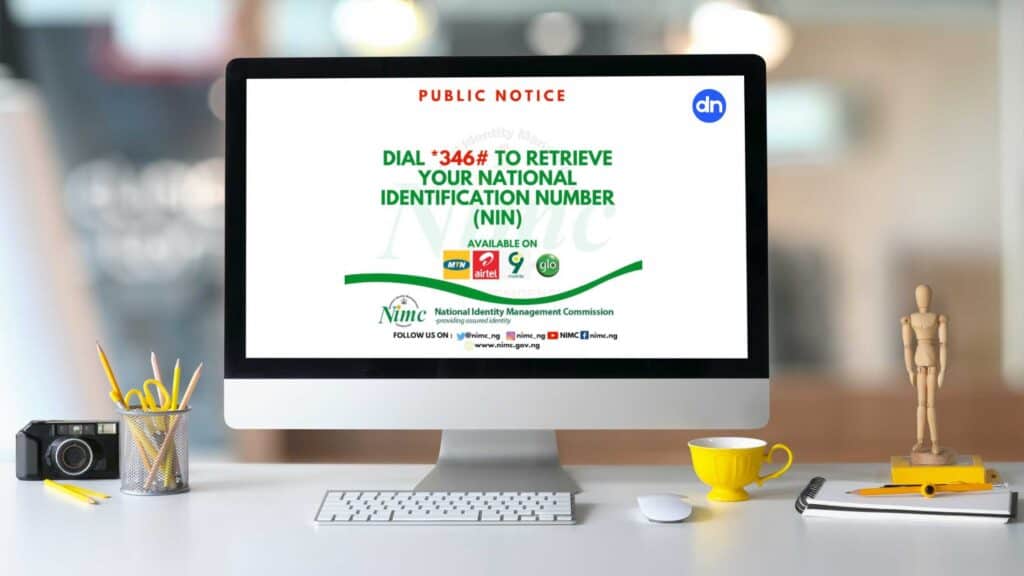
Understanding Your NIN
The National Identification Number (NIN) is a crucial 11-digit code issued by the National Identity Management Commission (NIMC) to residents in Nigeria. It serves as a unique identifier for various transactions, both online and offline.
What is a NIN and Its Role? Your NIN acts as a digital fingerprint, ensuring accurate identification and reducing identity fraud. It is required for services like opening bank accounts, SIM card registration, and obtaining driver’s licenses.
Importance of a NIN in Daily Life: NIN is vital for accessing government services and participating in various programs. As Nigeria moves towards a digital economy, NIN becomes even more essential for secure interactions.
NIN Compliance Going Forward: With a growing emphasis on NIN compliance, understanding its importance and possessing up-to-date information on how to check and manage the NIN on different networks is crucial.
In the next sections, we will delve into the code to check NIN and the procedures to check NIN for MTN, Airtel, Glo, and 9Mobile (Etisalat), ensuring that you are well-equipped to manage your NIN efficiently in the digital landscape of Nigeria.
What is a USSD NIN Code to Check NIN?
A USSD NIN code refers to a specific Unstructured Supplementary Service Data (USSD) code used to retrieve or check the National Identification Number (NIN) in Nigeria. It allows users to access certain services and information by dialing a specific code on their mobile phones.
In Nigeria, the government and telecommunication companies use USSD codes to help citizens easily check and retrieve their NIN. By dialing the designated USSD NIN code and following the on-screen prompts, individuals can access their NIN and receive it via SMS or other methods.
NIN Code for MTN, Airtel, Glo, 9Mobile, and How to Link NIN
Checking your NIN on MTN, Airtel, Glo, and 9Mobile is a straightforward process that can be done using USSD codes on your phone or online platforms. Here’s a step-by-step guide to help you check your NIN number on each network:
NIN Code for MTN (Code to Check NIN)
- Dial the NIN USSD code *346# on your mobile phone.
- Select “NIN retrieval” and then follow the steps displayed.
- You will receive your NIN and a charge of N20 for the service.
Before you can check your NIN on your MTN phone, you must have previously linked your NIN to your phone as follows:
How to Link NIN to MTN
- Dial *785*Your 11-Digit NIN# from your phone. Example: *785*12345678987#.
- Alternatively, use the MyMTN App and follow the NIN banner to submit your NIN details in the app.

NIN Code for Airtel (Code to Check NIN)
- Dial the NIN USSD code *346# on your mobile phone.
- Select “NIN retrieval” and then follow the steps displayed.
- You will receive your NIN and a charge of N20 for the service.
How to Link NIN to Airtel
- Dial *121*1# from your phone, then enter your 11-digit NIN and send to link your NIN.
- Alternatively, visit the Airtel NIN Portal, enter the requested details, and submit to link your NIN.

NIN Code for Glo (Code to Check NIN)
- Dial the NIN USSD code *346# on your mobile phone.
- Select “NIN retrieval” and then follow the steps displayed.
- You will receive your NIN and a charge of N20 for the service.
How to Link NIN to Glo
- Dial *109*Your 11-Digit NIN# from your phone. Example: *109*12345678987#.
- Alternatively, visit the Glo NIN Portal, enter the requested details, and submit to link your NIN.

NIN Code for 9Mobile, formerly Etisalat (Code to Check NIN)
- Dial the NIN USSD code *346# on your mobile phone.
- Select “NIN retrieval” and then follow the steps displayed.
- You will receive your NIN and a charge of N20 for the service.
How to Link NIN to 9Mobile (Etisalat)
- Dial *996# from your phone, then enter your 11-digit NIN and send to link your NIN.
- Alternatively, visit the 9Mobile NIN Portal, enter the requested details, and submit to link your NIN.

Retrieving a Lost or Forgotten NIN
Solutions for Lost or Forgotten NIN
If you have lost or forgotten your NIN, don’t worry; there are solutions to help you retrieve it. The first step is to remain calm and follow these steps:
- Check Old Documents: Check old documents for mentions of your NIN.
- Visit NIN Enrollment Centers: Visit NIN enrollment centers or NIMC offices for assistance.
Steps to Retrieve NIN through Official Channels
To officially retrieve your NIN, follow these steps:
- Gather Required Documents: Gather required identification documents.
- Verification Process: Complete the Fill the NIN retrieval form and undergo verification.
- Receive Your NIN: Receive your NIN instantly.
Tips to Prevent Loss of NIN and Store It Securely
To avoid losing your NIN in the future, consider these tips:
- Secure Digital Storage: Store a digital copy of your NIN in secure and password-protected folders on your devices.
- Physical Storage: Keep a hard copy of your NIN in a safe and accessible place, such as a locked drawer or a secure wallet.
- Memorization: Memorize your NIN, but avoid sharing it casually with others to maintain data privacy.
By following these steps and tips, you can retrieve your NIN efficiently and take measures to safeguard it from being lost or misused.
NIN Enrollment and Registration Centers
NIN Enrollment and Registration Centers
NIN enrollment centers are widespread across Nigeria, established by NIMC and authorized agencies for citizens and residents. Visit any center to enroll, update details, or retrieve your NIN if necessary.
Documents Required for Enrollment
When visiting a NIN enrollment center, ensure you have the documents for a smooth registration process.
Commonly required documents include a valid national passport, birth certificate, driver’s license, voter’s card, or any other official identification issued by the government.
These documents help verify your identity and ensure accurate data capture during the enrollment process.
NIMC Helpline
To find the nearest NIN enrollment center, you can reach out to the NIMC helpline or visit their official website for an updated list of centers and their locations. Many centers operate during regular business hours, while some may have extended hours to accommodate the public’s needs.
By utilizing the services offered at NIN enrollment and registration centers and providing the required documents, you can smoothly complete the registration process and obtain your NIN.
FAQ: NIN Code for MTN, Airtel, Glo & 9Mobile
Conclusion
In conclusion, knowing the NIN code for MTN, Airtel, Glo, and 9Mobile is essential for seamless access to various services in Nigeria.
Using the USSD codes or online platforms to check and retrieve your NIN, you can stay compliant with government regulations and enhance your data security. Additionally, linking your NIN to your SIM cards and bank accounts ensures a smoother and more secure digital experience.
Remember to visit NIN enrollment centers for any inquiries or NIN retrieval needs. With these codes at your fingertips, you can confidently navigate the digital landscape and make the most of your NIN for hassle-free transactions and interactions online and offline.
DecodeNaija Blog
If you’re looking for more ideas like this, then be sure to read our blog at DecodeNaija.
Here you’ll find even more guides to help you get started with ideas and hacks on business, finance, and lifestyle, like our recent article on How to Make Money Online.
So don’t wait any longer – take the plunge!