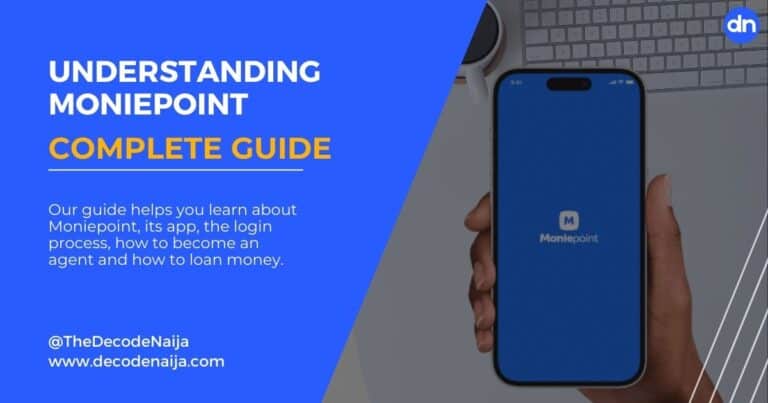How to Link NIN to Airtel, MTN, 9Mobile & Glo (2023 Guide)
Secure Your Mobile Identity: How to Link NIN to Airtel, MTN, Glo, and 9Mobile (Etisalat) with USSD Code, Online, & NIMC App! Easy Guide Inside!
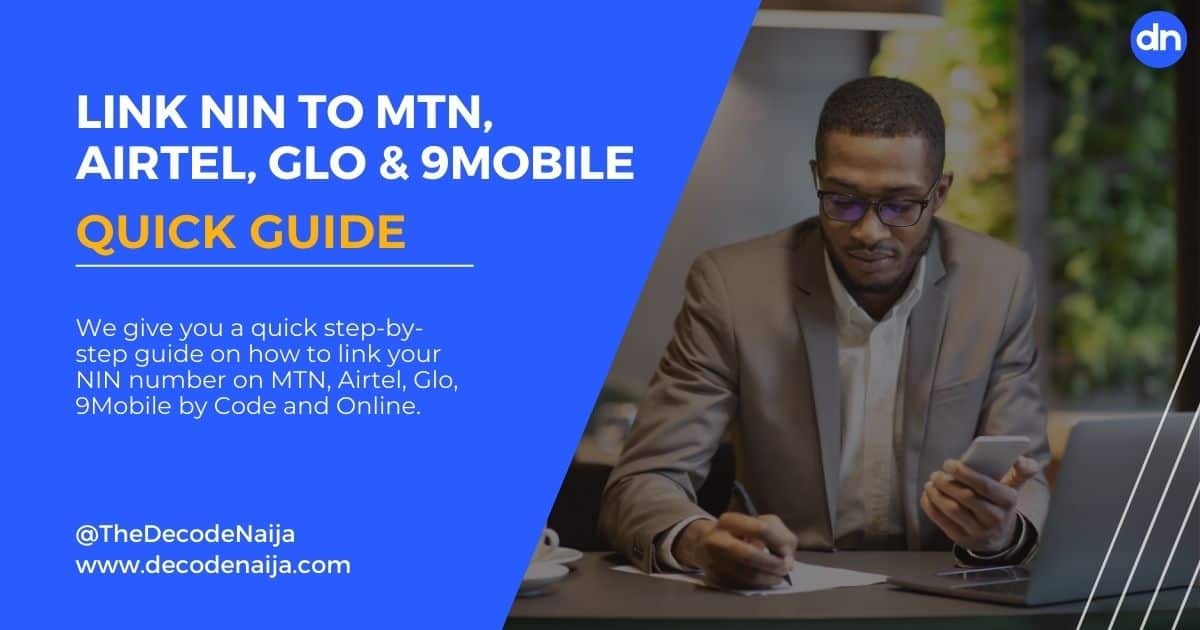
Linking your National Identification Number (NIN) to your mobile network provider is a mandatory government requirement and an essential step to verifying and protecting your identity. You can then check your NIN on your phone anytime.
Your NIN is a unique 11-digit number issued by the National Identity Management Commission (NIMC). Linking it to your mobile services creates a secure connection between your national identity and your phone.
Welcome to our quick guide on how to link NIN to Airtel, MTN, Glo, 9Mobile (Etisalat), and SIM using the USSD NIN code for MTN, Airtel, Glo, and 9Mobile, checking online, NIMC App, and by other methods.
We’ll take you through the process step-by-step, providing essential information and helpful tips. Let’s go!
Short Summary
- Dial the USSD code to link your NIN: *121*1# (Airtel), *785# (MTN), *109# (Glo), and *200*8# (9Mobile or Etisalat).
- Three other ways to link your NIN to SIM are SMS (Phone Text), NIN Portal, and NIMC App.
- You can check your NIN via the USSD Code to Check NIN *346# for N20.
Table of Contents
How to link NIN to Airtel
There are multiple ways how to link NIN to Airtel, with the quickest being the USSD code method (use one method):
How to link NIN to Airtel SIM by USSD Code
1. Dial the USSD code *121*1# on your Airtel mobile device.
2. Provide your NIN, full name, date of birth, and any other details requested.
3. Wait for a confirmation message confirming your NIN’s successful linking.
How to link NIN to Airtel SIM with the Airtel Portal
1. Visit the Airtel NIN Portal.
2. Enter your details as requested by the portal.
3. Submit and wait for a confirmation message confirming your NIN’s successful linking.
After successfully linking your NIN, you can check it anytime on your phone as guided below.
How to Check NIN on Airtel
1. Dial the USSD code *346# on your Airtel mobile device.
2. Select “NIN retrieval” by typing in ‘1’ and then follow the steps displayed.
3. Your network provider charges you N20 deducted from your credit balance.
By completing these simple steps, you can rest assured that your Airtel mobile services are securely linked to your verified identity.
How to link NIN to MTN
There are multiple ways how to link NIN to MTN, with the quickest being the USSD code method (use one method):
How to link NIN to MTN SIM by USSD Code
1. Dial the USSD code *785# or *785*NIN# on your MTN mobile device.
2. Provide your full name, date of birth, and any other details requested.
3. Wait for a confirmation message confirming your NIN’s successful linking.
How to link NIN to MTN SIM by SMS
1. Text NIN to 785
2. Enter any other details requested.
3. Wait for a confirmation message confirming your NIN’s successful linking.
How to link NIN to MTN SIM with the MTN Portal
1. Visit the MTN NIN Portal.
2. Enter your details as requested by the portal.
3. Submit and wait for a confirmation message confirming your NIN’s successful linking.
How to link NIN to MTN SIM with the MTN App
1. Download the myMTN NG App.
2. Login, go to the NIN section and enter your details.
3. Submit and wait for a confirmation message confirming your NIN’s successful linking.
How to link NIN to MTN SIM with the NIMC App
1. Download the NIMC App.
2. Login with your security PIN, go to ‘My Devices’ and enter your details and number.
3. Enter the OTP sent to the phone and await confirmation of successful linking.
After successfully linking your NIN, you can check it anytime on your phone as guided below.
How to Check NIN on MTN
1. Dial the USSD code *346# on your MTN mobile device.
2. Select “NIN retrieval” by typing in ‘1’ and then follow the steps displayed.
3. Your network provider charges you N20 deducted from your credit balance.
Following these steps on how to link NIN to MTN creates a secure connection between your NIN and your MTN mobile number while staying in line with regulatory requirements.
How to link NIN to Glo
There are multiple ways how to link NIN to Glo, with the q0uickest being the SMS method (use one method):
How to link NIN to Glo SIM by USSD Code
1. Dial the USSD code *109*NIN# or *109# on your Glo mobile device.
2. Provide any other details requested.
3. Wait for a confirmation message confirming your NIN’s successful linking.
How to link NIN to Glo SIM by SMS
1. Text NIN to 109
2. Enter any other details requested.
3. Wait for a confirmation message confirming your NIN’s successful linking.
How to link NIN to Glo SIM by Call
1. Call 109.
2. Follow the instructions given.
3. Wait for a confirmation message confirming your NIN’s successful linking.
How to link NIN to Glo SIM with the Glo Portal
1. Visit the Glo NIN Portal.
2. Enter your details as requested by the portal.
3. Submit and wait for a confirmation message confirming your NIN’s successful linking.
After successfully linking your NIN, you can check it anytime on your phone as guided below.
How to Check NIN on Glo
1. Dial the USSD code *346# on your Glo mobile device.
2. Select “NIN retrieval” by typing in ‘1’ and then follow the steps displayed.
3. Your network provider charges you N20 deducted from your credit balance.
You’ll have a secure connection between your NIN and Glo mobile number by completing these steps. Quick and hassle-free!
How to link NIN to 9Mobile (Etisalat)
There are multiple ways how to link NIN to 9Mobile, with the quickest being the USSD code method (use one method):
How to link NIN to 9Mobile (Etisalat) SIM by USSD Code
1. Dial the USSD code *200*8# on your 9Mobile mobile device.
2. Provide your NIN, full name, date of birth, and any other details requested.
3. Wait for a confirmation message confirming your NIN’s successful linking.
How to link NIN to 9Mobile (Etisalat) SIM with the 9Mobile Portal
1. Visit the 9Mobile NIN Portal.
2. Enter your details as requested by the portal.
3. Submit and wait for a confirmation message confirming your NIN’s successful linking.
After successfully linking your NIN, you can check it anytime on your phone as guided below.
How to Check NIN on 9Mobile
1. Dial the USSD code *346# on your 9Mobile mobile device.
2. Select “NIN retrieval” by typing in ‘1’ and then follow the steps displayed.
3. Your network provider charges you N20 deducted from your credit balance.
By following these easy steps, you’ll have a protected connection between your NIN and 9Mobile, ensuring compliance with regulations and safeguarding your identity.
How to Link NIN with NIMC App
With the NIMC Mobile Digital ID App, follow these five simple steps to link up to seven (7) mobile phone numbers to your NIN.
- Get the NIMC App at this link: https://nimc.gov.ng/mobile-digital-id/
- Log in with your security PIN.
- Tap ‘My Devices’ on the app’s dashboard.
- Select ‘Add Mobile Number’ and input the desired number.
- Enter the OTP sent to that mobile number. Link up to 7 numbers.
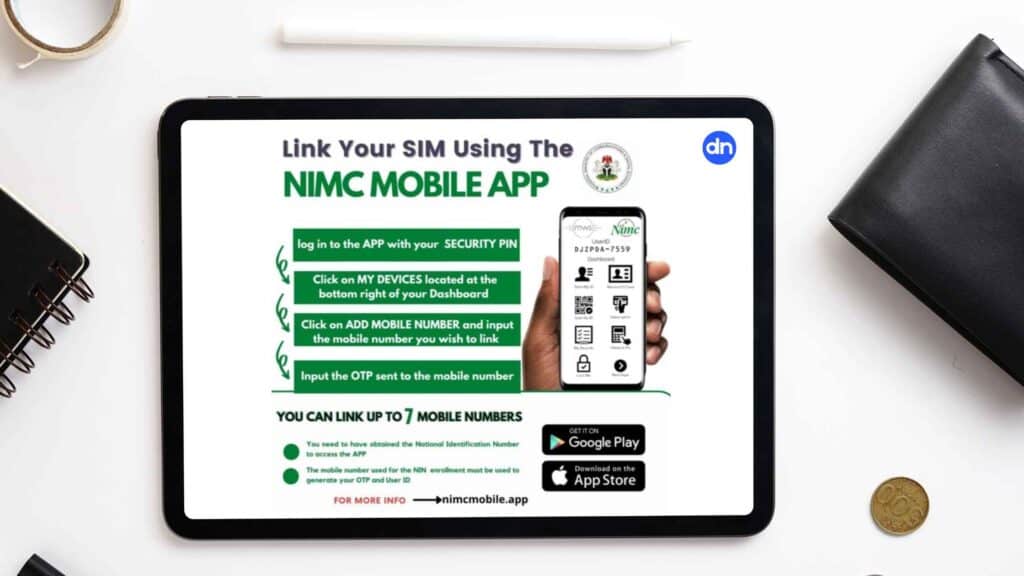
Understanding the NIN Number
Here are details to fully understand the NIN:
What is the National Identification Number (NIN)?
It is an 11-digit number issued by the National Identity Management Commission (NIMC) in Nigeria. Think of your NIN as your unique digital identity.
The NIN is assigned to every Nigerian citizen and legal resident, and it serves as a crucial piece of information that links you to your personal details within the national identity database.
What is the Virtual NIN?
The Virtual NIN is a secure representation of your actual NIN that cannot be stored or misused by the verifying party, ensuring data privacy.
Used with the NIMC App, it comprises 16 alphanumeric characters and has a 72-hour expiration period from its generation.
You can utilize the Virtual NIN for digital identity verification with various entities such as banks, airports, and shopping delivery services to confirm your identity before accessing their services.
Why link my NIN to my Mobile Phone?
By linking your National Identification Number (NIN) to your mobile network provider, you meet a requirement and gain valuable benefits in Nigeria. Here’s what you need to know:
1. Boosted Security: Linking your NIN adds extra protection to your mobile number, safeguarding against identity theft and unauthorized usage.
2. Regulatory Compliance: The Nigerian government now requires you to link your NIN to your mobile number, ensuring you follow the necessary regulations.
3. National Development: Connecting your NIN to your mobile number helps build a strong national identity system and establishes a solid foundation for identity infrastructure.
4. Secure & Reliable: When you connect your NIN with your mobile network provider, they can verify your identity. This ensures your mobile services are trustworthy and safeguarded.
5. Tailored to You: Through the linking process, mobile network providers can offer personalized services to meet your needs and preferences.
Understanding the significance of this process empowers you to protect your identity, comply with regulations, and contribute to the nation’s progress.
Troubleshooting linking NIN to SIM
Need help linking NIN to MTN, Airtel, Glo, or 9Mobile? Don’t worry; we’ve got you covered. Here are a couple of common issues you might encounter and what you can do about them:
Invalid or Incorrect NIN: To ensure you’re on the right track, double-check that you’ve entered your NIN correctly. If you’re not 100% sure about your NIN, visit a nearby NIMC enrollment center, and they’ll help you with the correct information.
Verification Failure: If the system fails to verify your NIN, it’s important to ensure that the personal details you provided match the records held by the NIMC. If you notice any discrepancies, please get in touch with the NIMC to update your information.
Network Connectivity Issues: If you’re facing problems with connectivity while linking your NIN, try again in an area with a stronger network signal. If that doesn’t work, you can also try the process at a different time when the network is less crowded.
Expiration of SIM Card: If your SIM card expires, you must renew it. Contact your mobile network provider, who’ll guide you through the process. Remember, you’ll need an active SIM card to link your NIN successfully.
Incorrect Personal Information: Ensure your details match your ID document’s information when completing the linking process. If there are any inconsistencies, update your details with the appropriate authorities.
Need help? If you need additional assistance or come across a unique issue, contact the customer support of your mobile network provider. Their dedicated teams are ready to offer guidance and resolve your concerns about linking your NIN.
- MTN Nigeria Customer Care:
- Customer Care Number: 180
- Email: customercare@mtn.com
- Twitter: @MTN180
- Airtel Nigeria Customer Care:
- Customer Care Number: 111
- Email: customercare@ng.airtel.com
- Twitter: @AirtelNigeria
- Glo (Globacom) Nigeria Customer Care:
- Customer Care Number: 121
- Email: customercare@gloworld.com
- Twitter: @GloWorld
- 9Mobile Customer Care (formerly Etisalat Nigeria):
- Customer Care Number: 200
- Email: care@9mobile.com.ng
- Twitter: @9mobileng
In the next section, we’ll provide answers to frequently asked questions to provide further clarity and support throughout the linking process.
FAQ: How to Link NIN to Airtel, MTN, 9Mobile & Glo
Conclusion
By linking your NIN to Airtel, MTN, Glo, and 9Mobile, you have taken a proactive step towards securing your mobile services and complying with government regulations.
This linking process enhances security, protects against identity theft, and ensures that your mobile services are associated with your verified identity.
We hope this guide has provided you with the information and guidance to link your NIN to your mobile number successfully.
Remember to stay updated with any future instructions or changes from your mobile network provider or official government sources.
Stay connected, stay secure, and make the most of your linked NIN and mobile services.
DecodeNaija Blog
If you’re looking for more ideas like this, then be sure to read our blog at DecodeNaija.
Here you’ll find even more guides to help you get started with ideas and hacks on business, finance, and lifestyle, like our recent article on How to Make Money Online.
So don’t wait any longer – take the plunge!